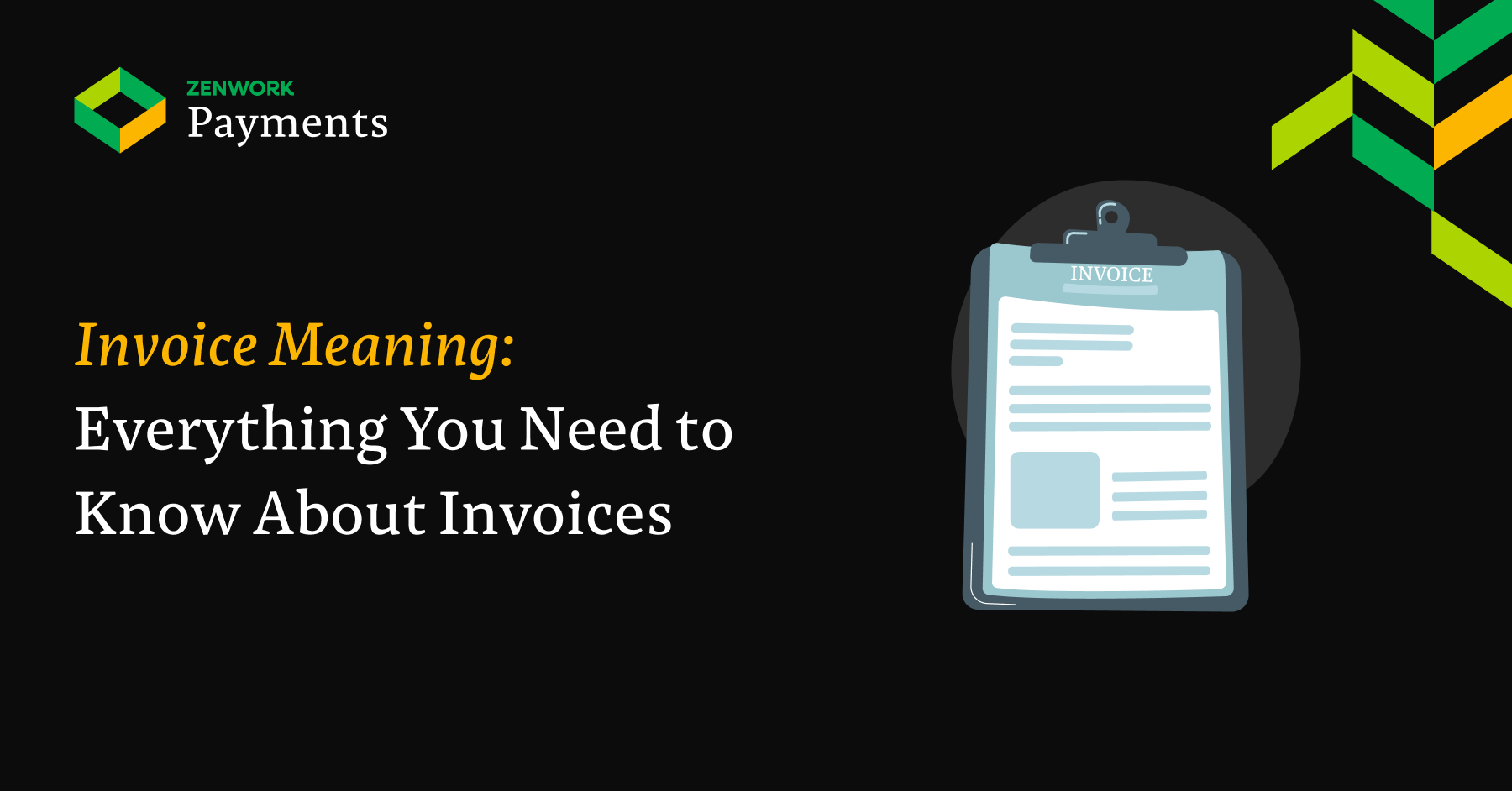
Accounting
Invoice Meaning: Everything You Need to Know About Invoices
Invoices might sound boring, but they’re actually the backbone of how businesses and freelancers get paid. Think of an
To your 2026 success: our new guide on accounts payable automation for the year ahead. Download the Guide
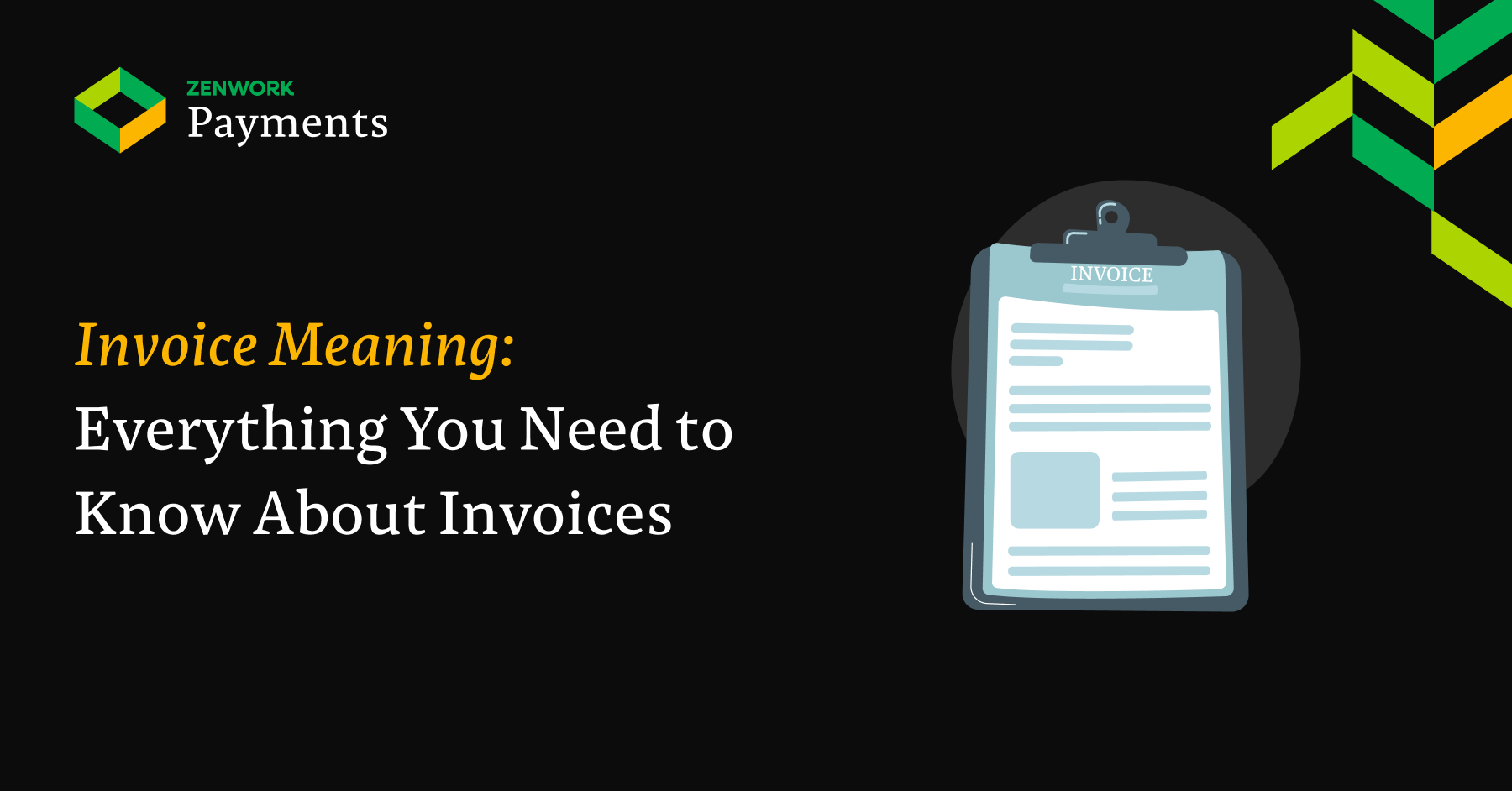
Invoices might sound boring, but they’re actually the backbone of how businesses and freelancers get paid. Think of an
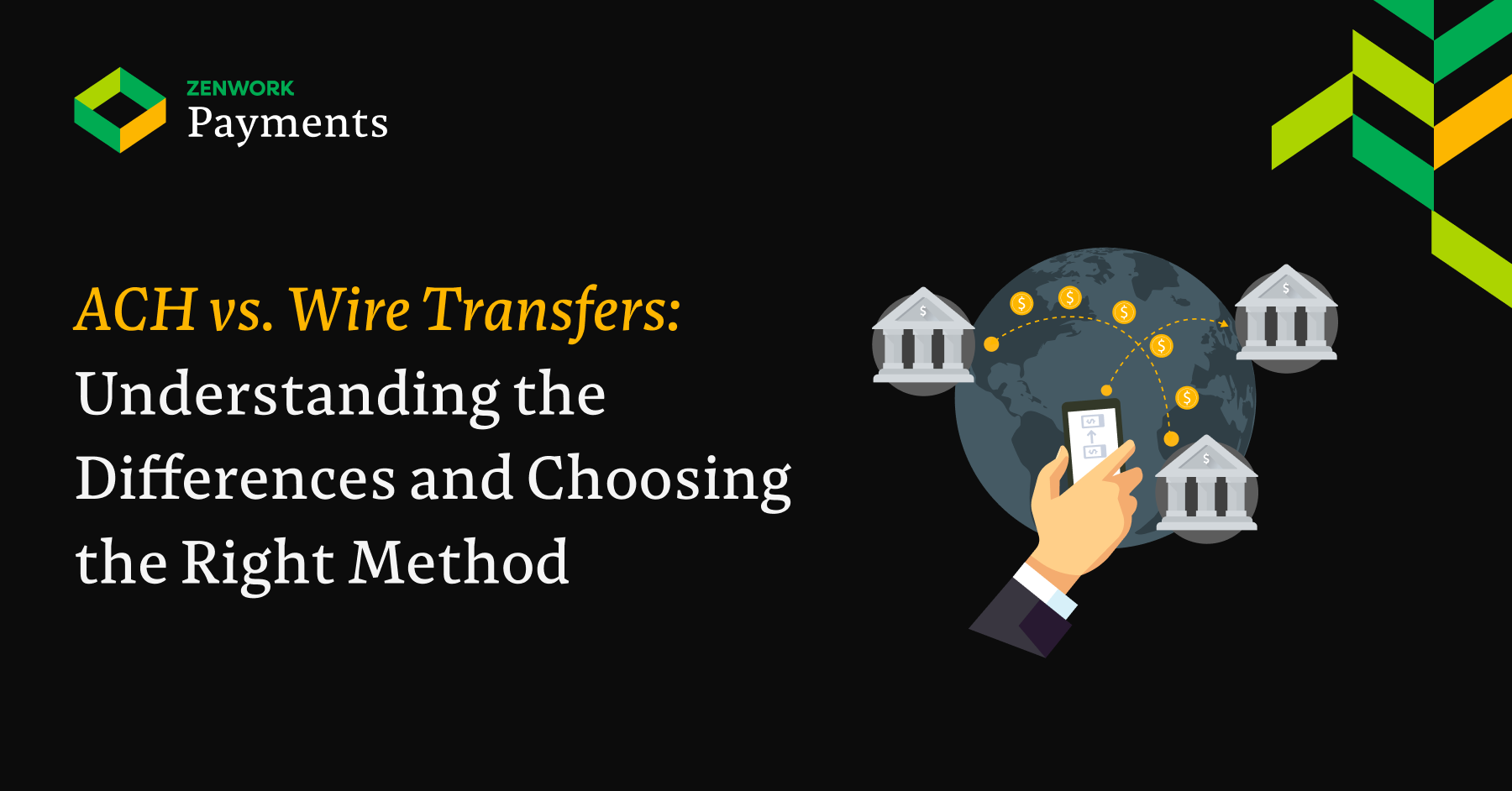
Imagine standing at the crossroads of financial technology, where every transaction is a critical decision that can impact your business’s
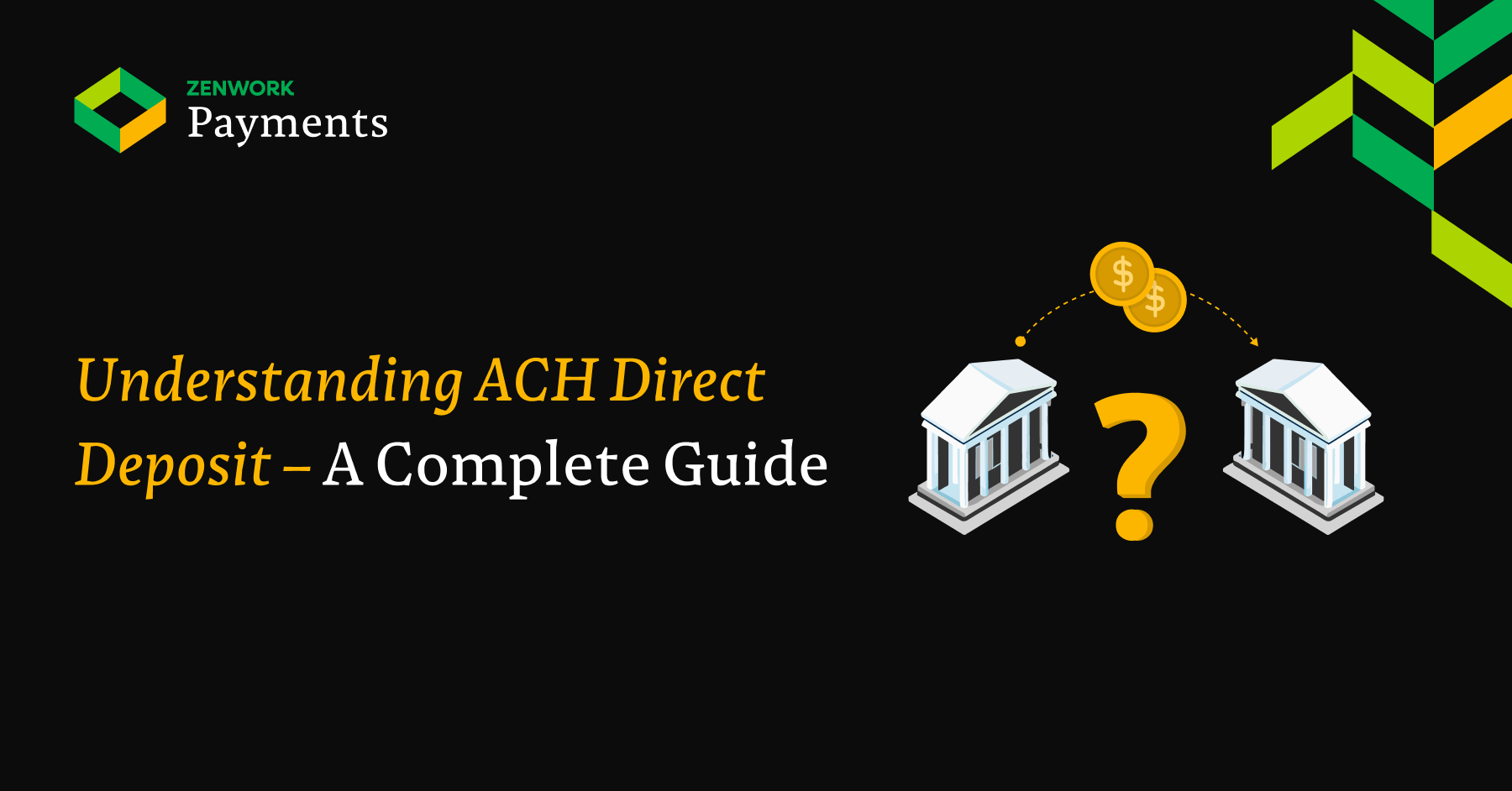
Money moves differently these days. Remember waiting for paper checks in the mail? Those days are fading fast, replaced by